Yona Network Canonical Bridge Guideline
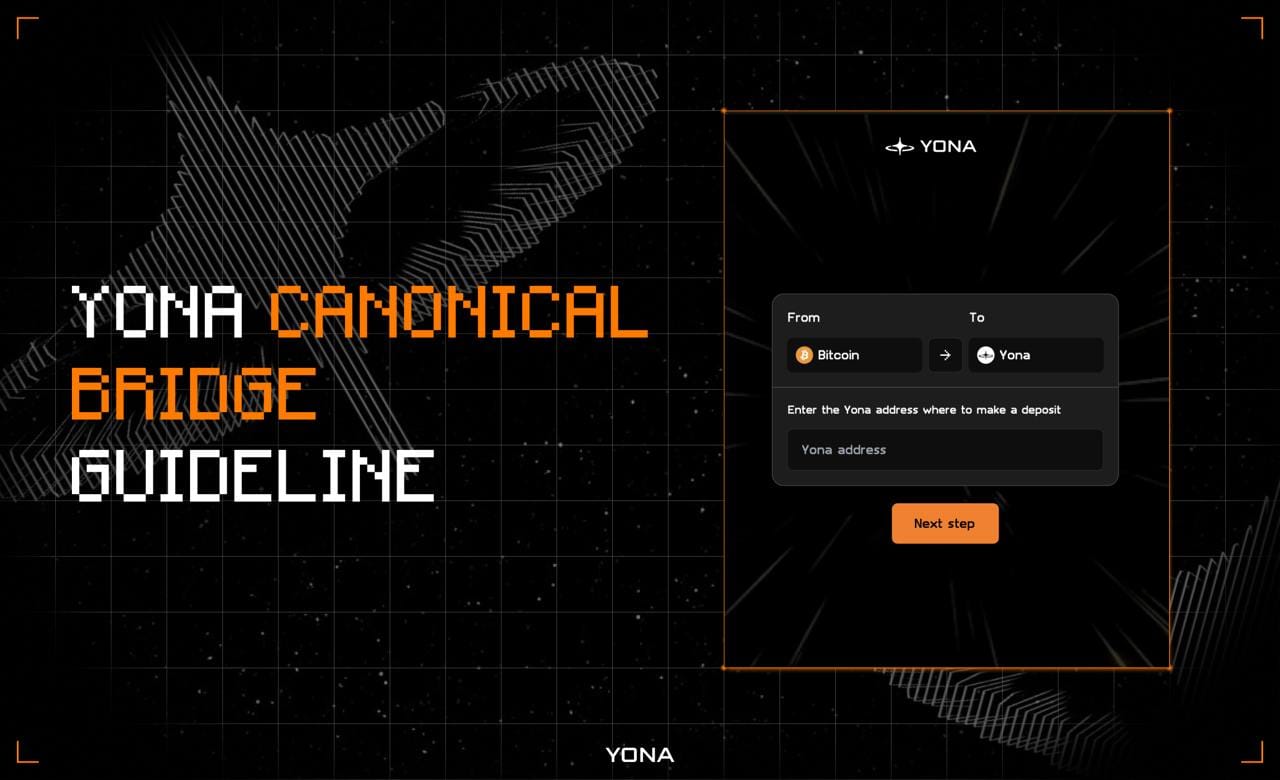
We are happy to announce that Yona Network is moving to the next stage of development!
Yona Network has launched a bridge linking Yona Network and Bitcoin, and you can already use it! At the moment this is the first iteration of the bridge and it's in the Testnet stage. So there will be changes in the future to improve the UI/UX user experience. One of Yona's goals is not just to provide an ecosystem for BTC, but to make it as clear and intuitive as possible for users.
Downloading and setting up Electrum wallet for Yona Bitcoin Testnet
You will need 2 wallets to work with Yona Canonical Bridge. Being an early version, Bridge currently only works with Electrum and Yona Wallet. So you will need to install Electrum wallet, you can download it from this official link for Windows, MacOS, Linux and Android: https://electrum.org/#download.
Note: in case of MacOS you can download the regular version of Electrum, but in case of Windows you need to download the Standalone Executable version to be able to work with the command console:
When setting up Electrum, you can either create a new wallet address or use an existing one. You can also use hardware wallets such as Ledger or Trezor. When using an existing seed phrase, it's worth bearing in mind that by default Electrum assumes the use of its own seed phrase, so you need to click on the Options button under the seed phrase input window and select BIP39 seed.
Note: Be vigilant! If you create a seed-phrase with Electrum instead of BIP39 or SLP39, you will be able to access your wallet ONLY WITH Electrum, because it creates seed-phrases with its own encryption and it will not allow you to recover your wallet in another application!
Attention: Yona team very strongly recommends not to use already existing wallets to participate in the Yona Network testnet! The funds in the testnet have no real value, and Yona Network reserves the right to make any changes during the testnet development process.
Next, we need to configure Electrum to work with BTC testnet in Yona environment. To do this, you will need to open the command console when Electrum wallet is closed. Different operating systems have different actions for this:
- On MacOS you can do it as follows: you need to open the downloaded .dmg file electrum-4.5.5.5.dmg, after which a separate window of the opened image with the Electrum icon will appear. Then you need to right-click/touchpad on this Electrum icon, after that a context menu will appear, in which you need to select "New Terminal at folder" - this will open a terminal with the path to this application.
- On Windows to avoid writing the path to Electrum application you can do the following: after downloading go to the downloads folder, open the context menu in the folder (right-click) -> Select Open In Windows Terminal - this will open a terminal with the path to this application.
- In Linux, to launch the terminal press the Ctrl+Alt+T key combination
Next, after opening the command line, we need to execute a command on the command line for Electrum to connect to the server that runs the BTC testnet in the Yona environment:
- For MacOS:
open -a Electrum.app --args --regtest --oneserver --server 139.59.156.238:50001:t - For Windows (given that the launch was done by right-clicking on the downloaded application and you don't need to specify the path to it), you need to paste the following command into Powershell:
.\electrum-4.5.5.5.exe --regtest --oneserver --server 139.59.156.238:50001:t - For Linux:
open -a Electrum.app --args --regtest --oneserver --server 139.59.156.238:50001:t
If you execute and run Electrum in testnet mode correctly, you will see windows like this that will warn you that the wallet is in testnet mode (If Electrum is open, the application must be closed before entering a command):
Note: to make sure you have done everything correctly - check what address format you have. In Electrum it is not as easy as with other wallets, so the sequence of getting a public address is as follows:
- You need to go to the "Recieve" tab, where you will see the "Create Request" button
- After clicking "Create Request" you will see the address in the window that appears. It must start with "bcrt...." but not "bc1...."
Downloading and setting up Yona Wallet to work with Yona Network (testnet)
Next, you need to download the Yona Wallet extension in Google chrome market to work with the Yona testnet itself. The process of creating a wallet for Yona Network is quite simple and is done in a few steps. The first time you open the wallet after installing the extension, you will be taken to a separate page for creating a wallet that will walk you through the process with detailed instructions. Don't forget to save your cidphrase!
You can download Yona wallet at this link: https://chromewebstore.google.com/detail/yona-wallet/fapgjdmcgmpobmboklpgjbkcdeiekcdk
Requesting test funds in Yona Bitcoin Testnet and Yona Network Testnet
You can request test BTC for the Yona network in our Discord in the testnet-faucet thread by simply sending your Yona Wallet address and adding the word "faucet" and your wallet address with a space: https://discord.com/invite/yonanetwork.After that you just need to wait a few seconds for the faucet to send the funds, you will see your account balance change automatically.You can verify that you have received funds in the Bitcoin testnet in Electrum as follows:
- the balance in the bottom left corner will change
- a record about the transaction of receiving funds will appear in the History tab
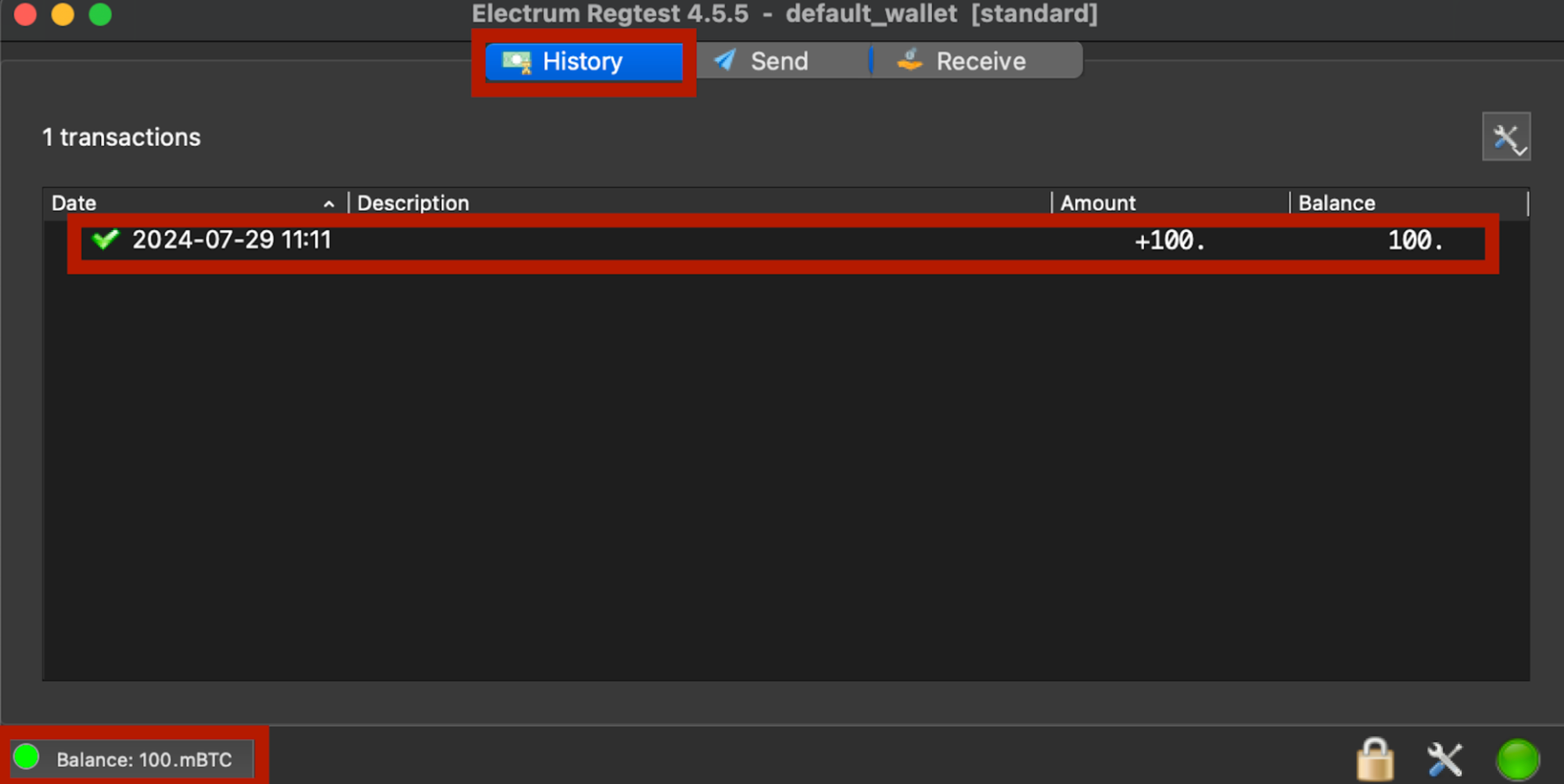
Note: if the test funds in Yona Wallet do not come immediately - it is possible that the wallet is in the process of updating, it takes some time.
P.S.: Alternatively, you can just send in a Discord address that gives you the bridge and you'll just get the funds to your Yona wallet.
Interacting with Yona Canonical Bridge
You can now try Yona Canonical Bridge! It can be found at the following address: https://bridge.yona.network/
You will see several fields to fill out in addition to the BTC Faucet field you used before: Generate Deposit address - this field generates the bridge wallet address through which you can send test BTC from the Bitcoin testnet via Electrum. Relay Transaction - here you need to paste your wallet address from Yona Wallet in the Google Chrome extension and insert the txid of the transaction sent via Electrum.Now let's go through all the steps step by step:
- Paste the address from Yona Wallet and click Next Step - this will link the transaction to a specific address in Yona Network and Yona Bitcoin Testnet
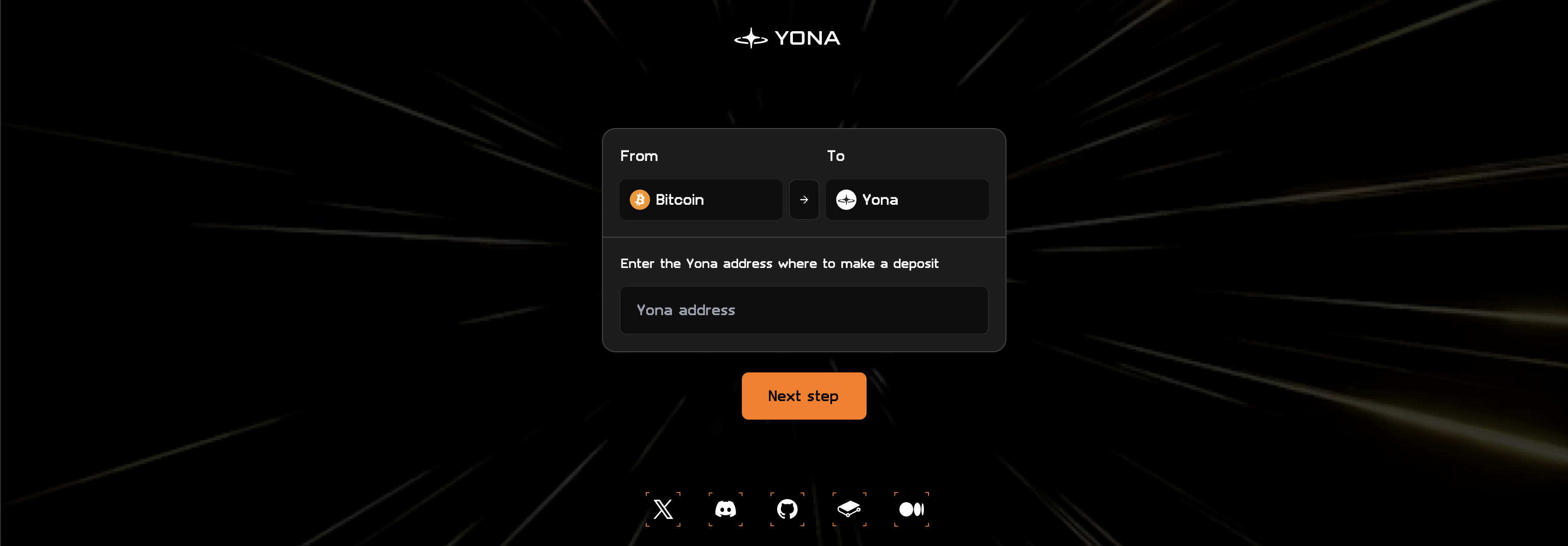
- The next page will show the BTC address to send funds to the bridge
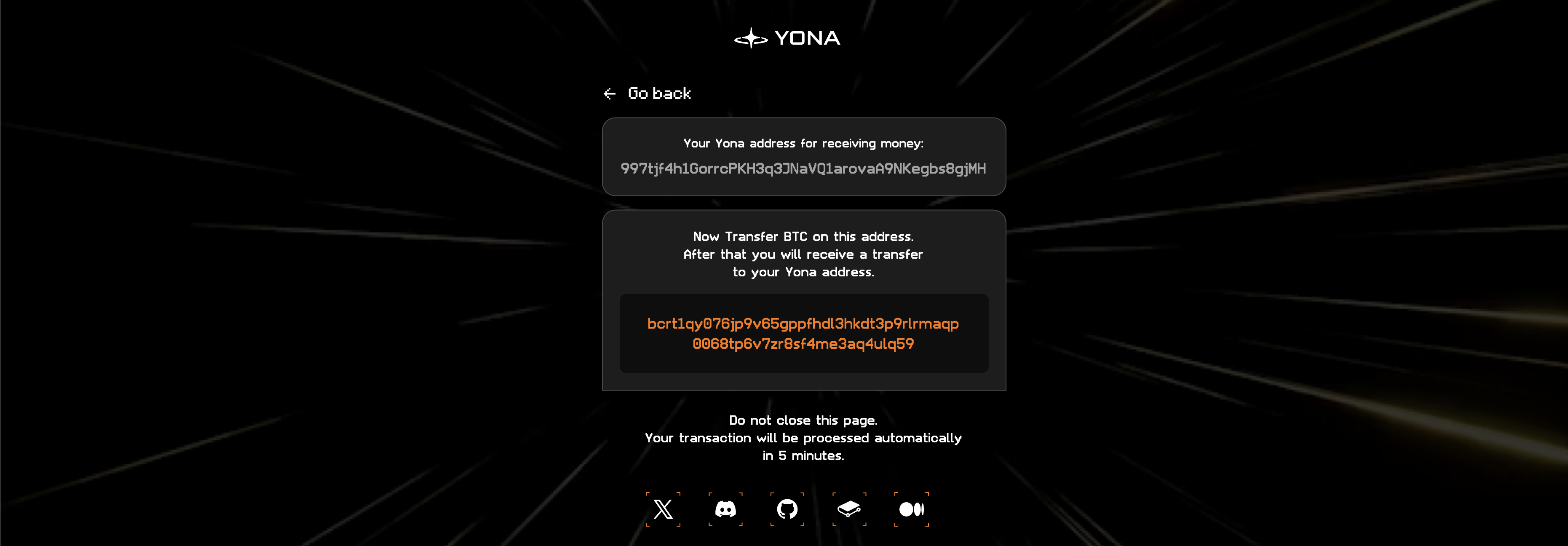
- Send test BTC from your account wallet to Electrum
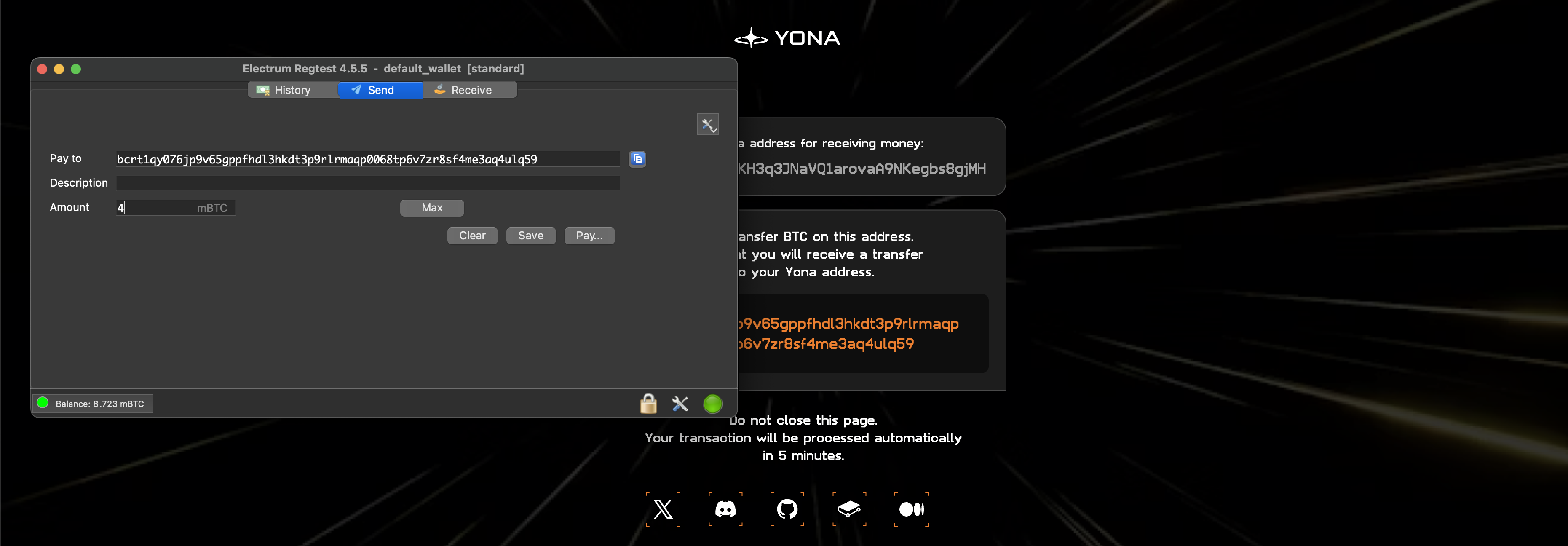
- Then you just need to wait for some time - the bridge will update the data and announce that the transaction was successful
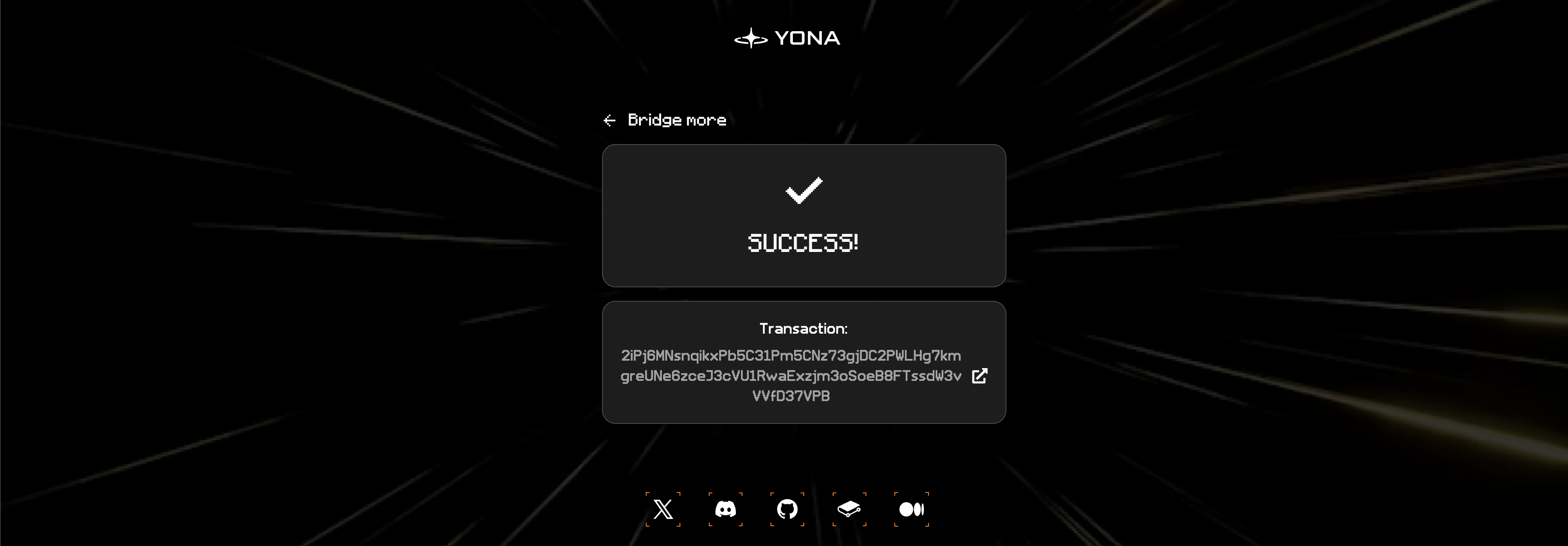
- In a few seconds you will see the balance change on your Yona Wallet! That's it, the transactions went very quickly! To make a new interaction with Yona Bridge - you can simply click ‘Bridge more’
Note: At the moment only bridging in the direction BTC -> Yona is available for public testnet
Why does Yona use a separate BTC testnet in its environment rather than the publicly available testnet of the Bitcoin network? There are several reasons for this:
1. Block time control: Our own BTC testnet allows us to adjust block time, enabling faster transactions during the initial testing phase of Yona Bridge.
2. Unlimited testnet funds: We maintain our own faucet, providing nearly unlimited BTC testnet funds. This ensures sufficient resources for all users' activities, including program deployment and interactions. Public Bitcoin testnets typically offer very limited amounts, which may not suffice for active Yona testnet usage.
3. Consistent testing environment: The Docker image deployed as our BTC testnet is also used in local development and CI environments. This consistency allows for rapid and comprehensive testing of all bridge components, facilitating early bug detection.
About Yona Network
Yona is the fastest modular Bitcoin L2 based on SVM with a blockchain holding assets worth over $1T. Yona enables lightning-fast transactions and offers limitless scalability, paving the way for next-generation protocols tailored to enhance the user experience within the Bitcoin ecosystem.
Yona Network links:
Website | Documentation | Twitter | Discord | Blog

